1. Go to your class blog or blogger.com.
2. Click Sign In at the top right corner of the page.
3. Put in your Gmail account and password.
4. Once you have signed in you should see a list of all the blogs you can contribute to. If you are in one class with me you will see that one blog, and if you are in two classes you will see both of the blog titles.
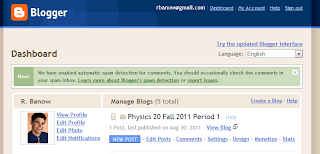
5. Click on the New Post button. This will load up the page where you will write your post.
6. Fill in the form, including Title and your actual post. Notice along the top you have the options to Boldface, italicize, put in a link, spellcheck, add a picture, or add a video to your post. Fell free to experiment with these.
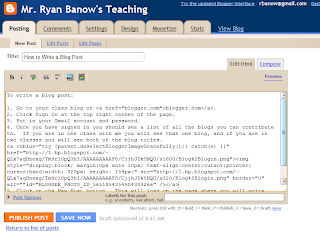
7. Once you have completed your post, click Publish Post.
No comments:
Post a Comment