There will be a quiz in Science 10 to complete this first unit on the Nature of Science. The Quiz will be in class on Friday, Sept. 16.
The topics are:
Why study science?
What is science?
What is technology?
Applying the Scientific Method: Using the specific steps of the scientific method, explain steps I could follow to fix a specific problem. For example, how could you follow these steps if your computer did not turn on?
i. Ask a Question
ii. Form a Hypothesis
iii. Design an experiment – explain independent, dependent, and controlled variables
iv. Perform the experiment and analyze the results
v. Share the results
Junk Science
Formalized hypotheses
Variables
This blog is for students and parents to check out what is happening in my classroom!
Tuesday, September 13, 2011
Physics 20 Intro Exam
HERE are the answers to the Physics 20 intro review. The exam is on Friday, Sept. 16. Next week we will move into studying Waves!
A reminder of the Why the Fizz? Assignment. It is due Thursday, Sept. 29. Please, ask any questions you may have about it. Have fun with it!
A reminder of the Why the Fizz? Assignment. It is due Thursday, Sept. 29. Please, ask any questions you may have about it. Have fun with it!
How to Write a Blog Post
To write a blog post:
1. Go to your class blog or blogger.com.
2. Click Sign In at the top right corner of the page.
3. Put in your Gmail account and password.
4. Once you have signed in you should see a list of all the blogs you can contribute to. If you are in one class with me you will see that one blog, and if you are in two classes you will see both of the blog titles.
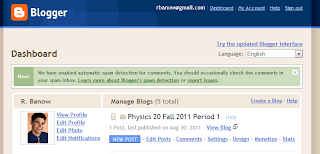
5. Click on the New Post button. This will load up the page where you will write your post.
6. Fill in the form, including Title and your actual post. Notice along the top you have the options to Boldface, italicize, put in a link, spellcheck, add a picture, or add a video to your post. Fell free to experiment with these.
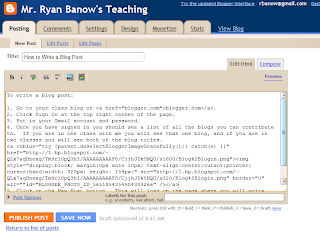
7. Once you have completed your post, click Publish Post.
1. Go to your class blog or blogger.com.
2. Click Sign In at the top right corner of the page.
3. Put in your Gmail account and password.
4. Once you have signed in you should see a list of all the blogs you can contribute to. If you are in one class with me you will see that one blog, and if you are in two classes you will see both of the blog titles.
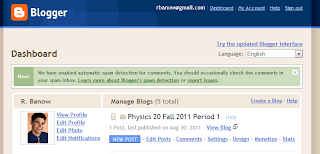
5. Click on the New Post button. This will load up the page where you will write your post.
6. Fill in the form, including Title and your actual post. Notice along the top you have the options to Boldface, italicize, put in a link, spellcheck, add a picture, or add a video to your post. Fell free to experiment with these.
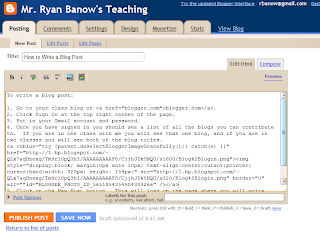
7. Once you have completed your post, click Publish Post.
Subscribe to:
Comments (Atom)